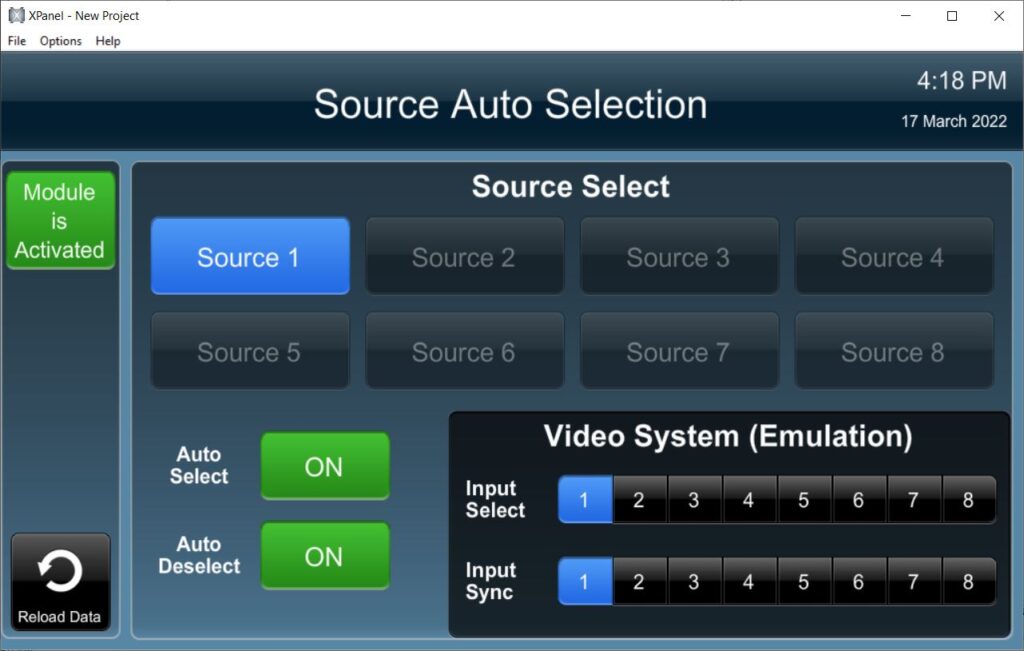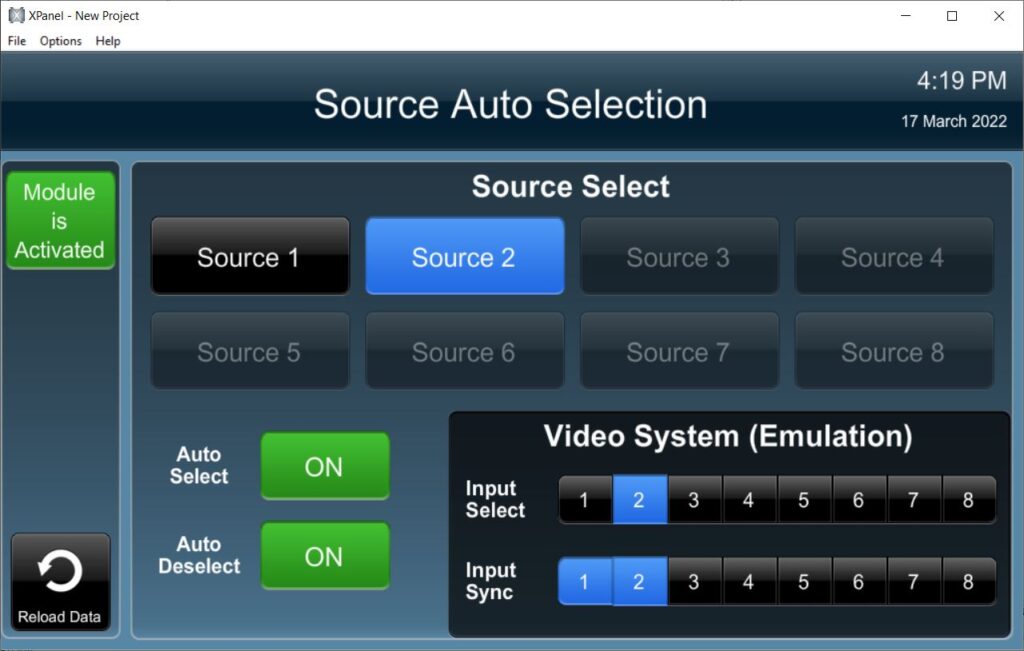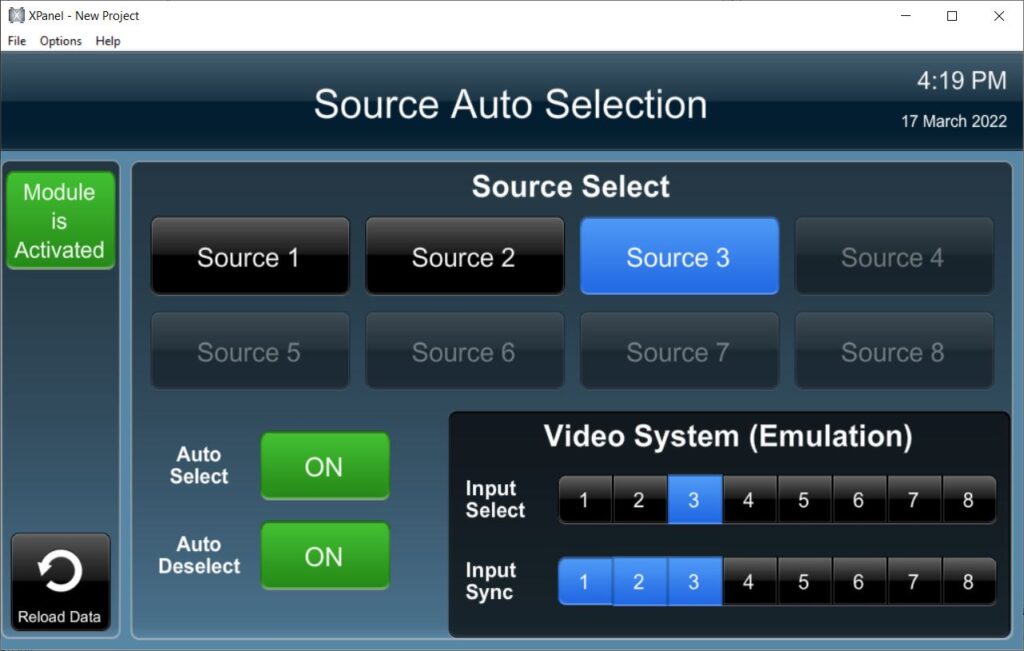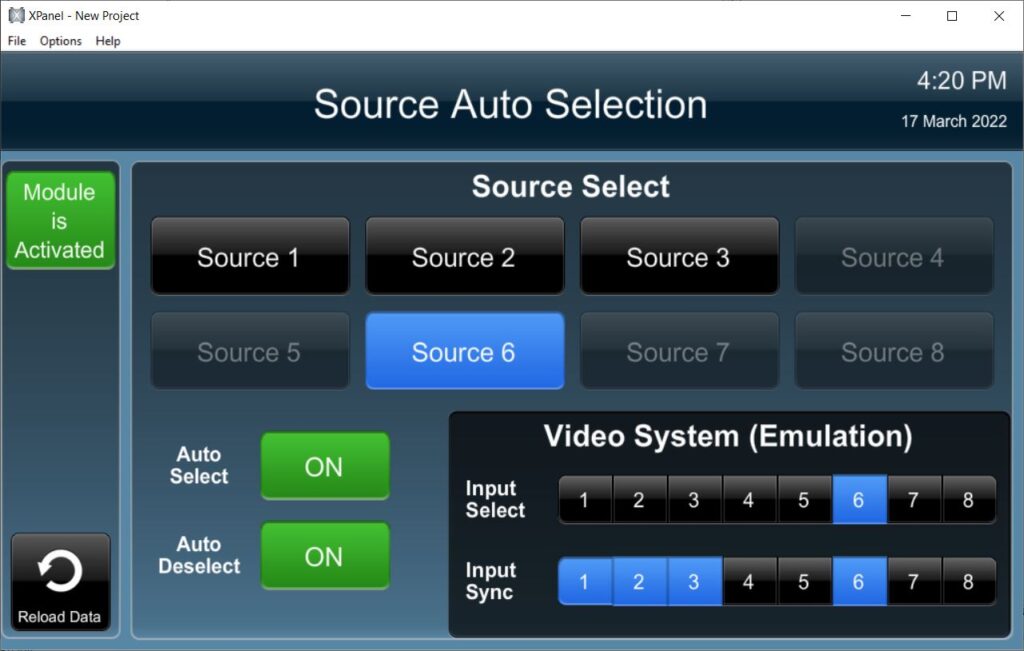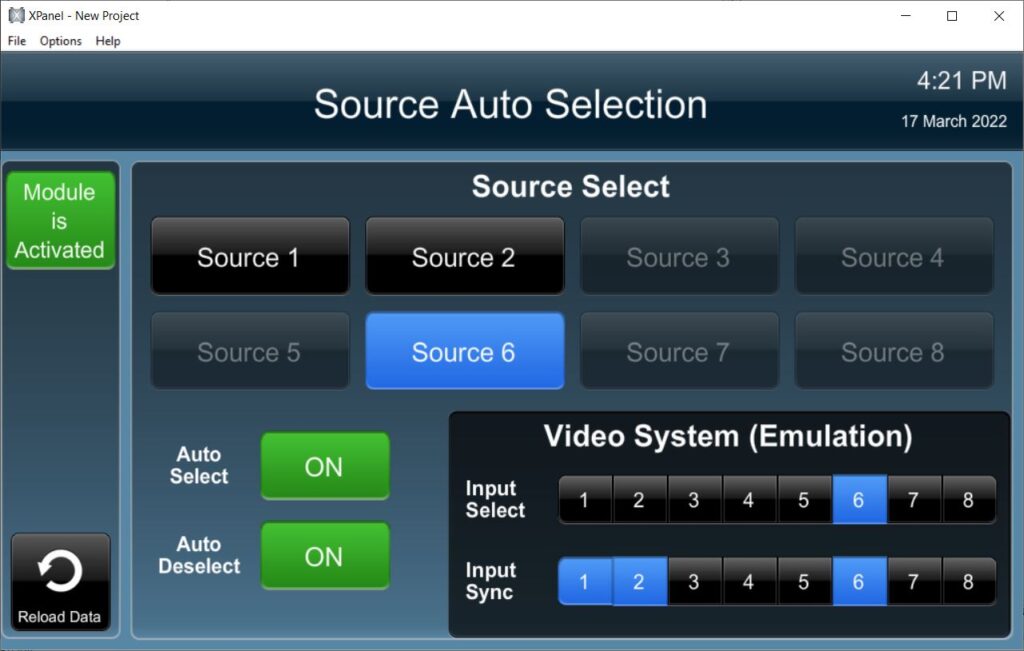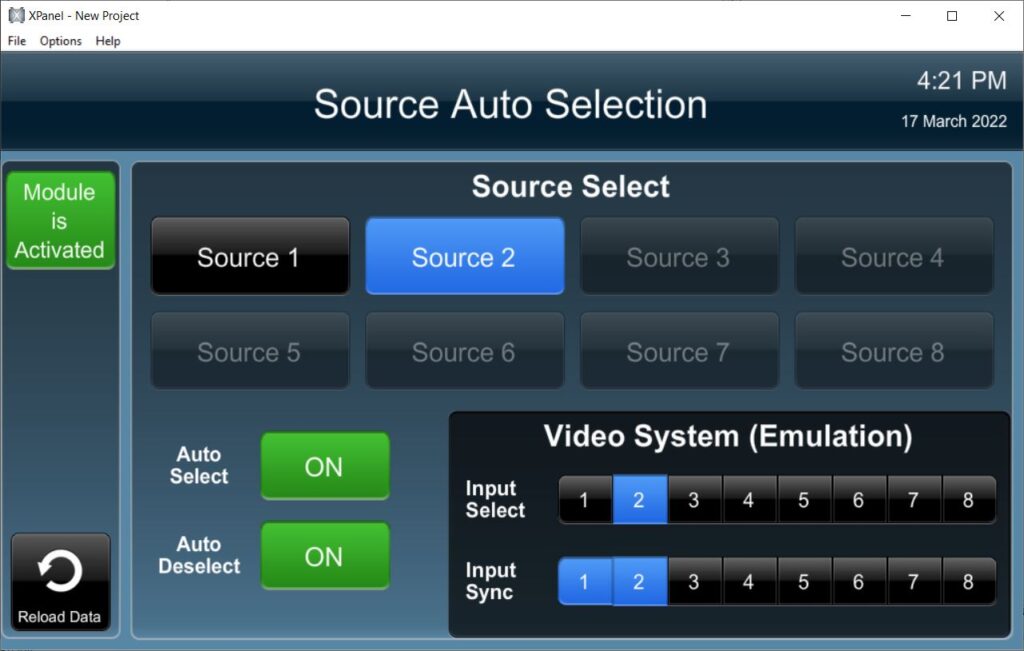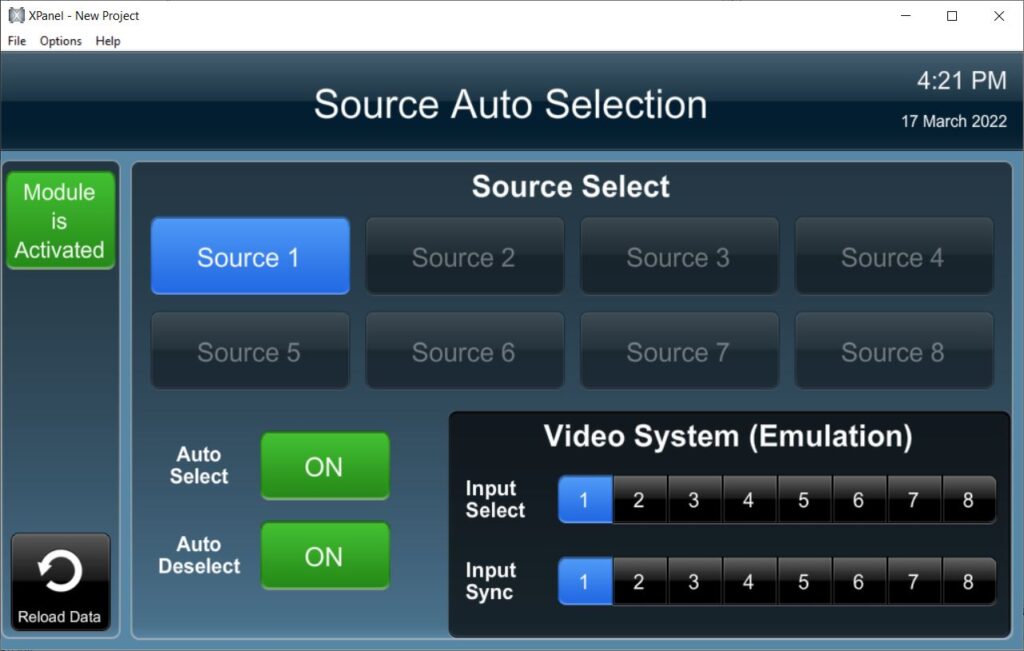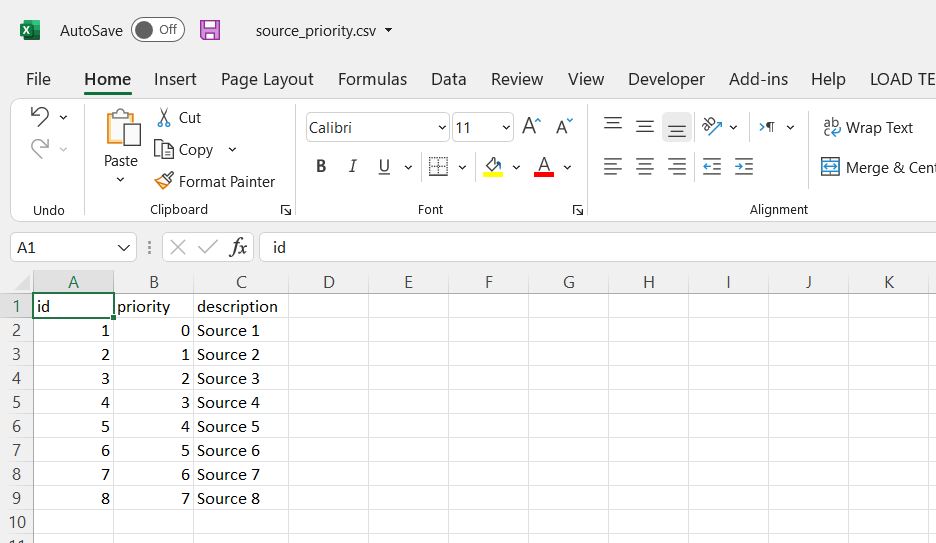With Source Auto Selector module the AV system will automatically select sources when it is connected to the system without any interaction with the touch panel to select them, also automatically select the default source when all other sources are not detected by the system, you can easily manage source selection priority through .csv file loaded to the processor, which makes it easier to maintain the program when any changes are needed on the source priorities without the need to modify the control program at all.
The module make it easier to use the AV system with more intelligent way and less hassle when using the system, since the system behave automatically when any mobile source is connected or disconnected from the AV system.
How the program will look like?
We have created a sample program for you to see how the GUI might look like and how the program will behave, here are some screenshots of the GUI
For which platform the module is available?
The module is available for Crestron control systems
How can I get the module?
You can download the module, its document and a sample program from the following links:
| Crestron | Click here to download |
Need a License Key?
By default the module will enable your processor to read only the first 3 entries for sources as a demo, which means that only the first 3 sources will have control and feedback functions using the module, if you want to activate the module to function with all sources, you will need to get a license key, please click below to get your license key
Need an Activation Key?
If you already have a license key and you want to activate it, please click below and to get your activation key
Need Help?
If you want to know more about Source Auto Selector Module, or if you need any help, please feel free to contact us and we will be glad to assist you