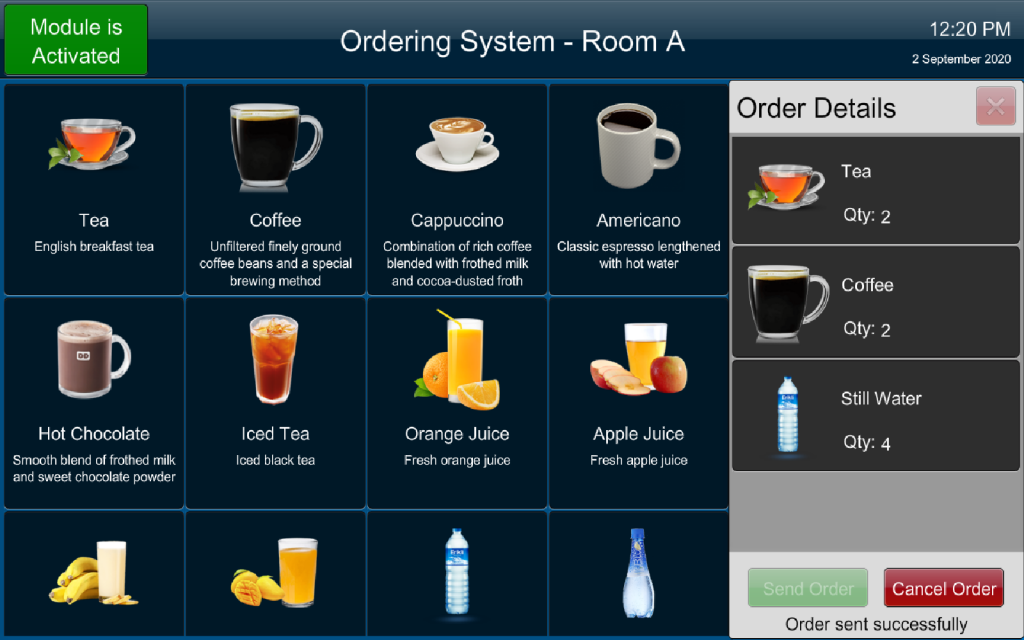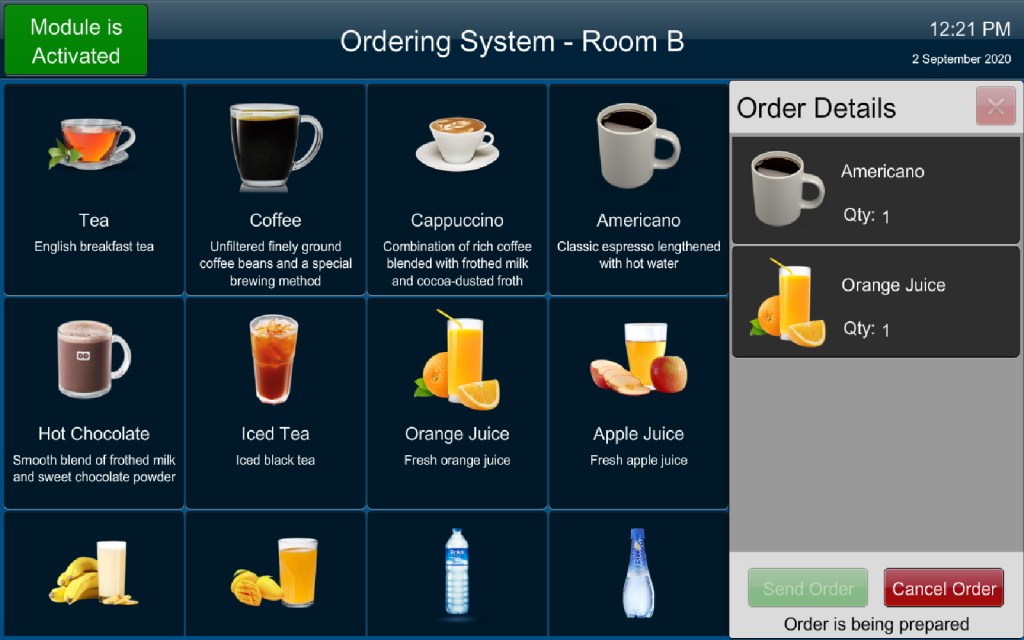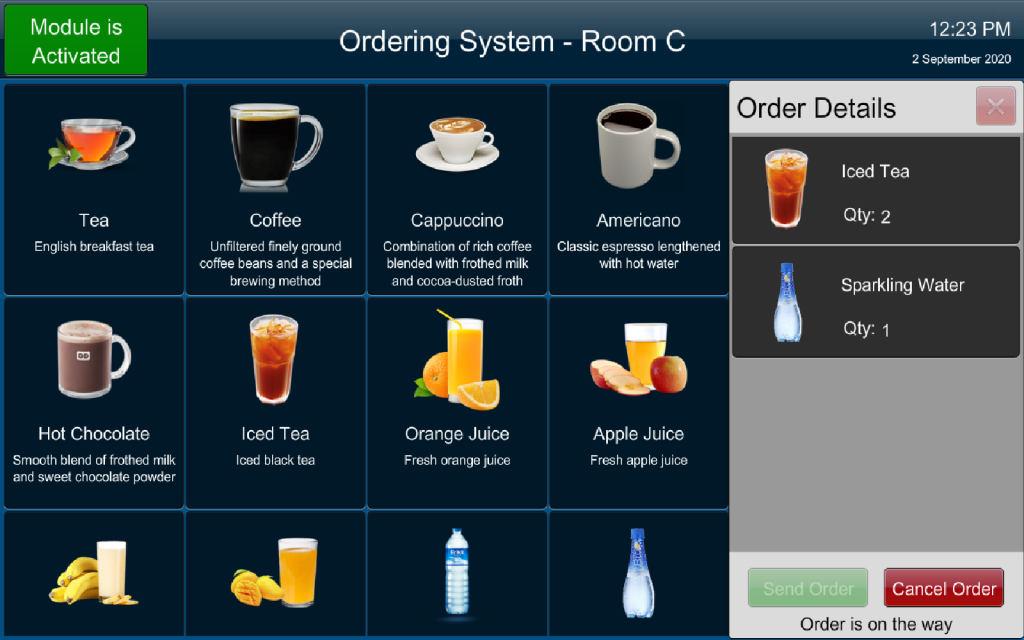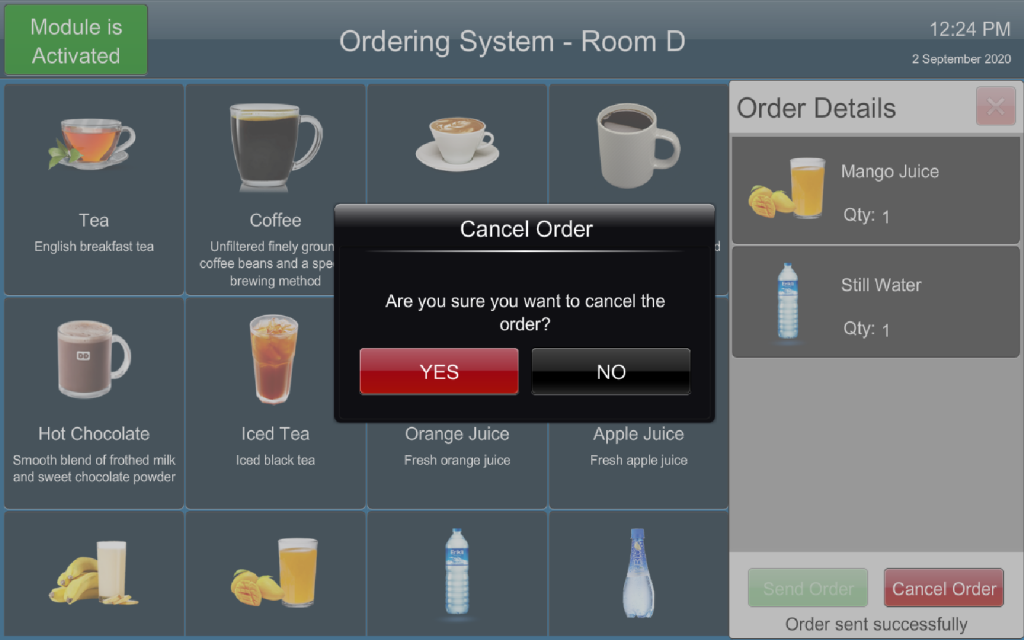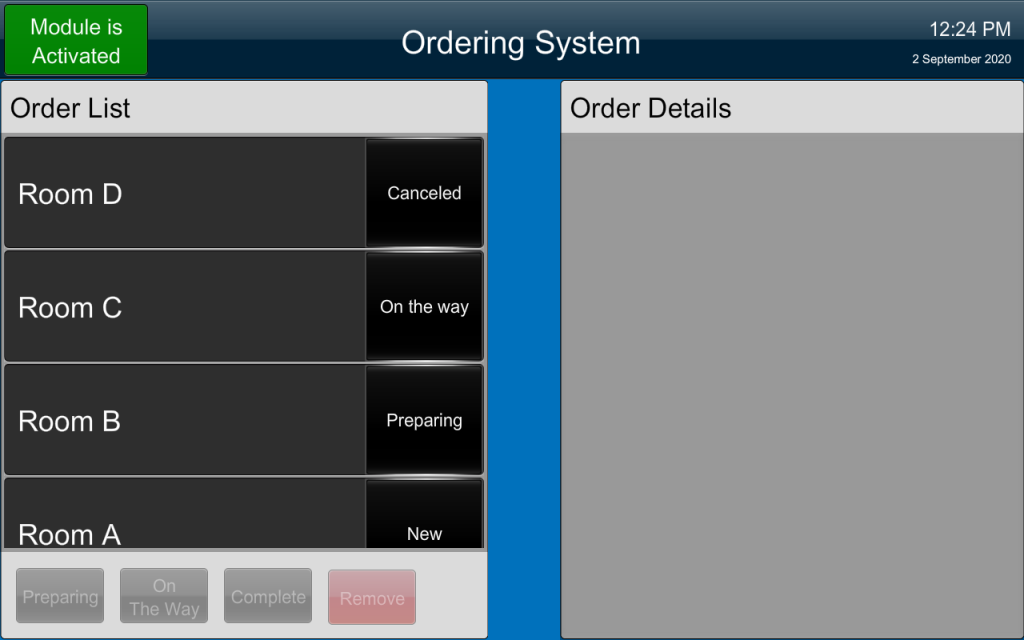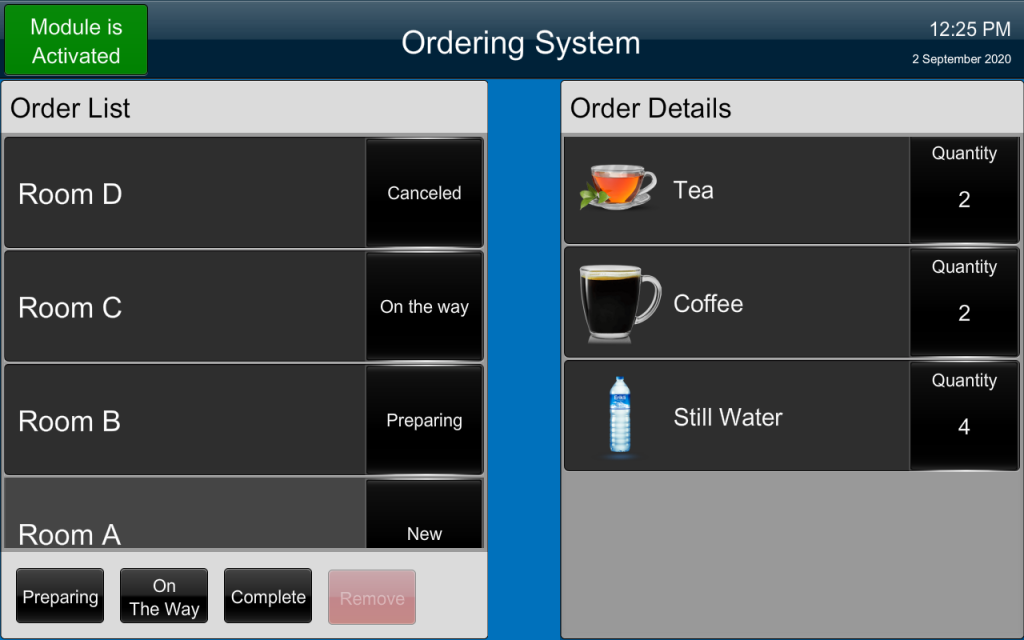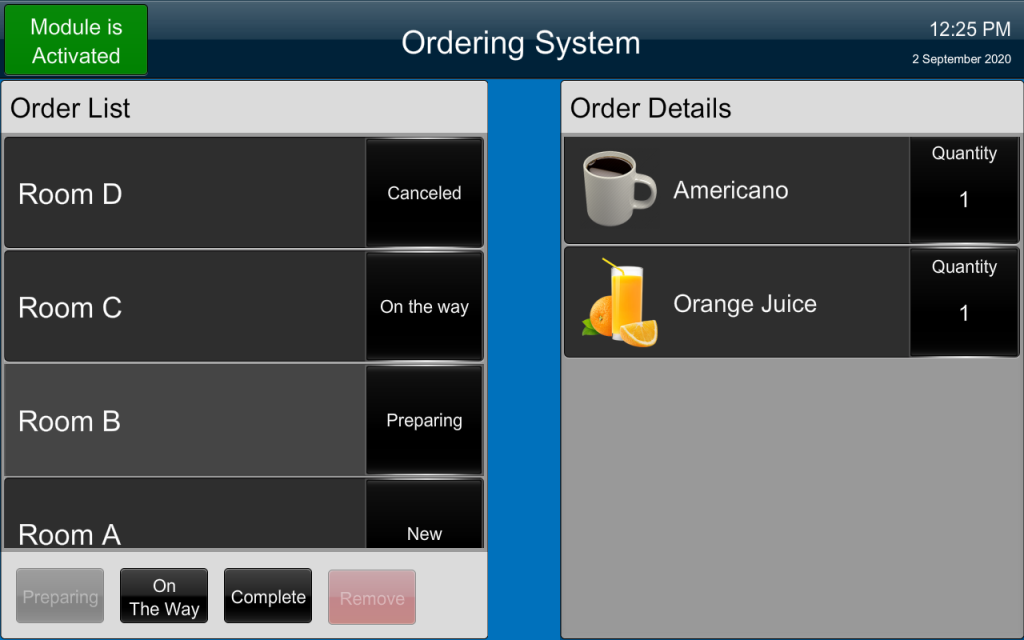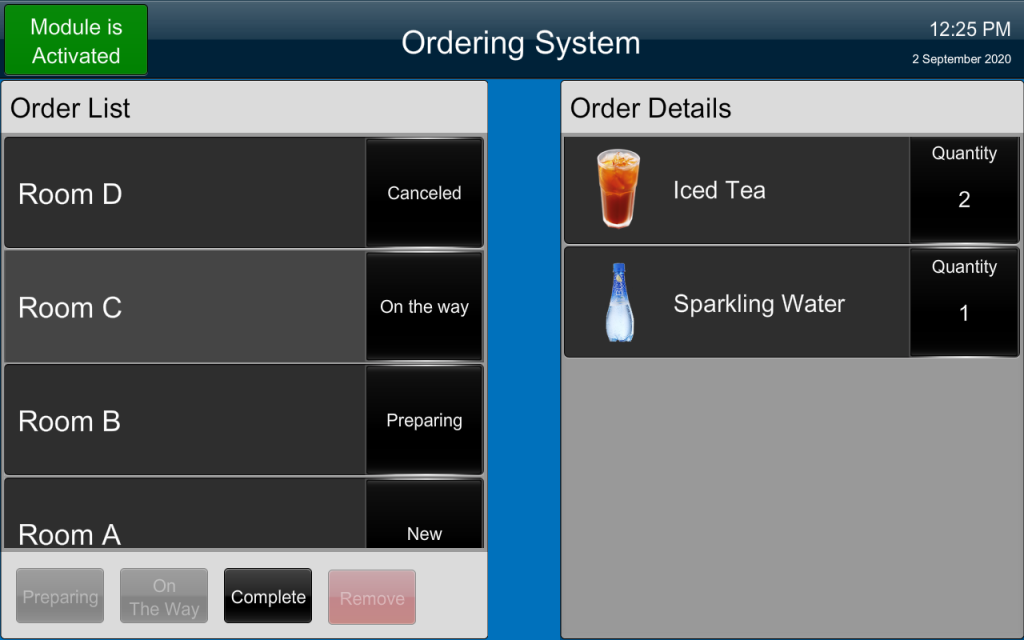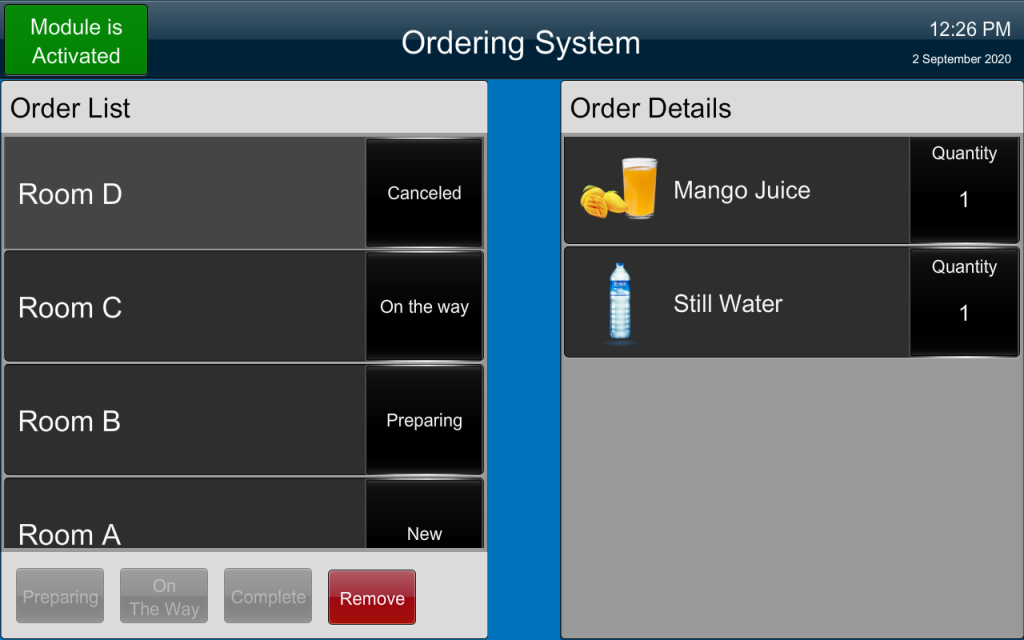Order System modules set enables user to have the ability to order items or services from the control system touch panel, no need to pickup phones or call someone to get your beverage or to get someone into the room to fix a problem found in the room.
Items to be ordered can be anything the client would prefer, from beverage, calling other colleagues to the room, calling room service, or specialized technicians to come to the room.
All orders are received and managed by a central service location, which will have its own GUI to see the ordered items for all rooms, and also have the ability to update the order status to notify the room’s user the status of his order.
How the program will look like?
We have created a sample program for you to see how the GUI might look like and how the program will behave, here are some screenshots of the GUI
For which platform the module is available?
The module is available for Crestron control system.
How can I get the module?
You can download the module, its document and a sample program from the following link:
| Crestron | Click here to download |
Need a License Key?
By default the module will enable allow only 2 orders to be added/sent to the central service location (Orders Manager), each of these orders can have up to 2 items only (despite how much is the quantity of each item) as a demo, if you want to activate the module to make it accepts unlimited number of orders with unlimited number of items, you will need to get a license key, please click below to get your license key.
Need an Activation Key?
If you already have a license key and you want to activate it, please click below and to get your activation key.
Need Help?
If you want to know more about Ordering System Modules set, or if you need any help, please feel free to contact us and we will be glad to assist you