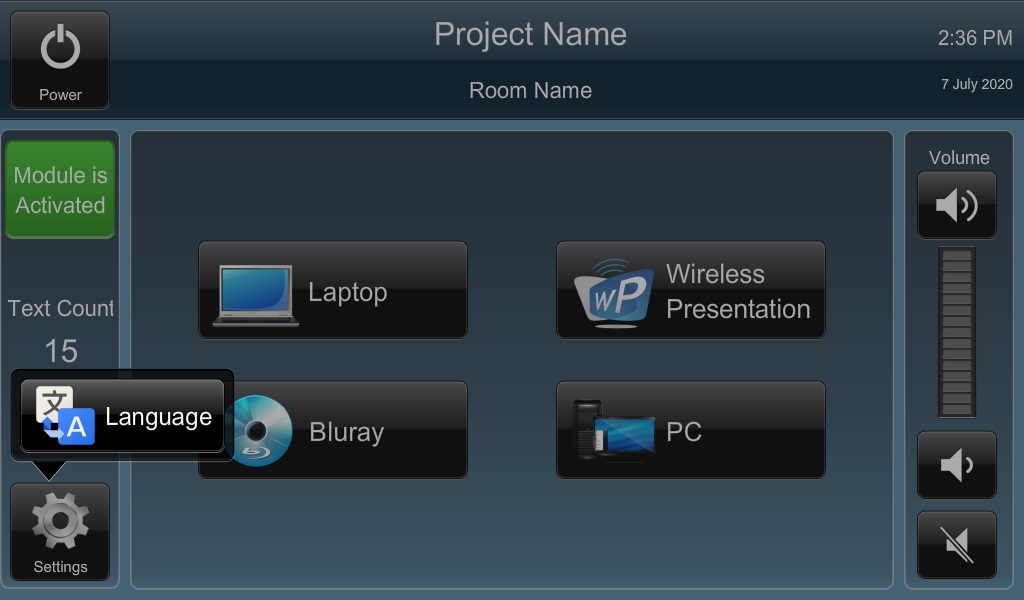With GUI Language Manager you can have multi-language support on your touch panel and give the user the ability to have the touch panel GUI in the preferred language.
There is no need to design different pages/sub-page for each language, the module use the same pages/sub-pages and update the text in he GUI objects with the corresponding texts from the selected language.
GUI Texts for each language are simply saved in a .txt file, each language will be saved in a different file, and the module will read from each file when the corresponding language is selected .
How the program will look like?
We have created a sample program for you to see how the GUI might look like and how the program will behave, here are some screenshots of the GUI
For which platform the module is available?
The module is available for AMX and Crestron control systems
How can I get the module?
You can download the module, its document and a sample program from the following links:
| AMX | Click here to download |
| Crestron | Click here to download |
Need a License Key?
By default the module will enable your processor to read all GUI text entries for the first language and only the first 15 entries for all other languages as a demo, if you want to activate the module to make it read all entries for all languages, you will need to get a license key, please click below to get your license key
Need an Activation Key?
If you already have a license key and you want to activate it, please click below and to get your activation key
Need Help?
If you want to know more about GUI Language Manager Module, or if you need any help, please feel free to contact us and we will be glad to assist you